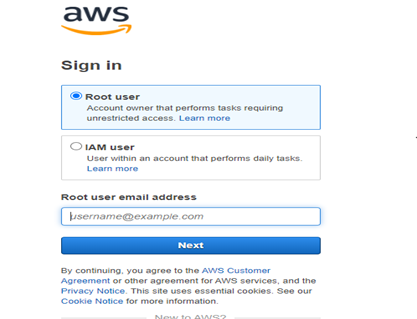Amazon Web Services (AWS) has a free plan that allows users to explore and try AWS services for free for a limited time. The free tier usually includes a variety of services with limited usage depending on the service.
Steps to create AWS free tier accounts :-
- Go to Aws website: – https://aws.amazon.com/ and click on create a free account.
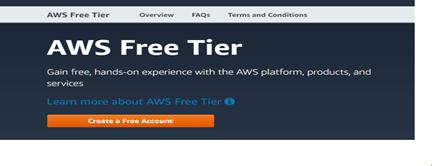
2. Add your Email ID/ password and other details such as account name etc.
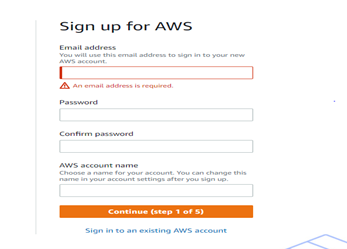
3. Select this as your personal account. And add your details
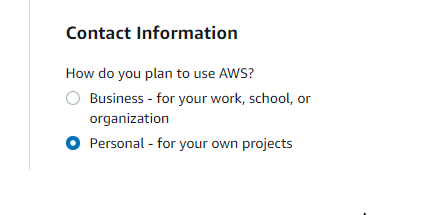
4. Once contact details are added need to add credit card or debit card details, initially 2 rs INR will be cut then refunded after 2-3 days.

5. After payment is done, we need to confirm our identity and select anything text message or voice call with code, we need to add the code.
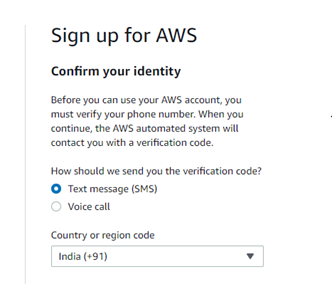
6. Select basic free plan and complete sign up.
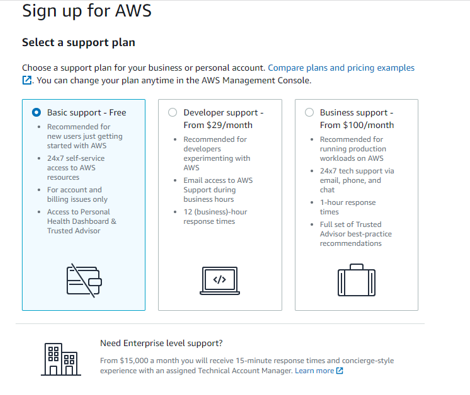
7. Thus we are done with creating account.
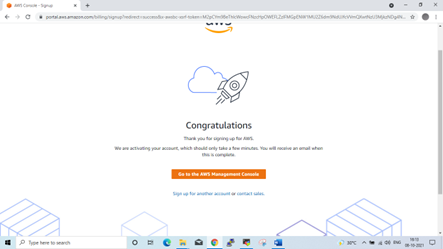
8. After we are done creating account we need to login as a root user as below.